how to stream for games
click each picture to learn the setup for each service



Step 1:
open OBS and make sure you have your source added as a game capture and mode as a specific window. from there you can select the window or game when it is running. (see here)
Step 2:
open the game you are trying to stream. once it's loaded, you can select the game in the window menu or the properties of your game capture source in obs. (see here)
Step 3:
once you can see the game running in obs, make sure to resize it if needed. you should be all set to hit start streaming. (see here)
Step 4:
make a room in caracal and navigate to your twitch stream once it loads. happy gaming!